Epson Stylus Photo R310
PRINT Image Matching

Tomorrow's Standard In Digital Photography
- Today Epson has partnered with leading camera manufacturers to revolutionise the consumer digital photographic market.Imagine delivering the best photo prints available - every shot, every angle, every time. That's the promise of PRINT Image MatchingTM - an imaging technology that creates a direct link between your digital still camera and an Epson photo printer with PRINT Image Matching built in. The entire process is automatic.
How PRINT Image Matching works

Photo images are saved in a typical image file format.
These files are saved with the ideal print commands for printing the image.
PRINT Image Matching-compatible printers then use these commands when printing the photo image.
This system ensures that printouts faithfully reflect the nuances and tones of the images created by the digital camera.
The photographer's original intentions are reflected in the printout Digital cameras have different settings and commands like automatic mode or image type selection such as portrait, landscape, macro, scenery, or sport, and others. PRINT Image Matching allows the cameras to save the selected print commands with the image data.
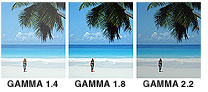
For example, the print commands for photos taken in portrait mode could highlight soft focusing and subtle flesh tones. Additionally, the gamma setting data will reflect the digital camera setting resulting in printouts that faithfully reflect the original brightness of the image when it was taken.
Larger colour space
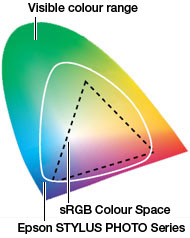
Digital cameras can generally handle colours outside the sRGB colour space, while conventional PC-based digital imaging environments are limited to the sRGB color range. However, a PRINT Image Matching compatible digital camera and printer automatically matches the colour space setting of the printer to the original digital camera image. So, a more faithful reproduction is the result, including previously unavailable colour data outside the sRGB colour space.
Working Seamlessly with the Epson Stylus Photo Inkjet Range PRINT Image Matching can be achieved in stand-alone mode with a compatible digital camera and an Epson printer with memory card facility, or attached to a computer with an Epson Stylus Photo inkjet printer which has PIM functionality and that has the required Epson PhotoQuicker application.
Many of the leading Digital Camera vendors are utilising this technology. Here are some of the one's that currently have camera models with PRINT Image Matching technology built in.
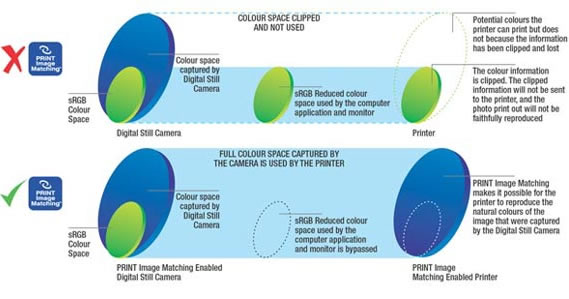

All other names and company names used herein are for identification purpose only and may be the trademarks, registered trademarks or registered mark of their respective owners. Epson disclaims any and all rights in those marks.