



Projector Management Software
Epson Projector Management software enables you to remotely monitor and control multiple projectors over a local area network from a single computer. You can remotely power projectors on or off, switch input sources and check the lamp operating times. You can even send email alerts in order to alert users about a projector's status, and prevent any possible problems disrupting your presentation.
Roll out firmware update to all projectors over single network and duplicate settings of projector across the network.
Projector Professional Tool
Epson Projector Professional tool allows you to adjust and control images projected from network projectors using your computer. Available features : Adjustments to Projected Image Layout, Lens Control, Geometric Correction, Edge Blending and Colour Uniformity, Projector Operations or Settings
Projector Content Manager
Have the flexibility to customise content and features to fit your own use with Epson Projector Content Management Software. Gain complete control over your presentations by creating and scheduling playlists, adding visual effects, or applying your own remote short cuts and filters. The Epson Content Management Software enables users to quickly and easily sort and distribute content without any additional costs.
PCEasy Interactive Tools
Easy Interactive Tools is a client-based application software for use with Epson interactive projectors. This easy-to-use and intuitive software allows an interactive pen, or fingers on our finger-touch models, to be used as a mouse to navigate, select, scroll, draw and interact with projected content from your computer. Annotated content can be saved on a computer for later use.
PC Mac
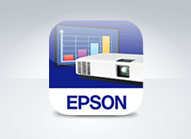


EasyMP Slide Converter
EasyMP™ Slide Converter enables users to easily present slideshow presentations from an Epson projector, without the need for a PC. It converts PowerPoint files into files that can be directly played by a projector from a USB flash drive. USB flash drives are easily transported from one meeting location to another and inserted into the USB port of an Epson projector.
PC User GuideiProjection
Epson iProjection is an intuitive projection software for smart devices and PCs. It enables users to wirelessly project images and files stored on their smart device using a network-enabled Epson projector, and provides the freedom to move around the room while making a presentation. Epson iProjection supports iOS and Android smart devices.
APP PC MacThrow Distance Calculator
This easy-to-use online tool calculates image size and projection distance dimensions for all Epson projectors. Users can adjust either the screen size or the projection distance and the tool automatically calculates all necessary installation dimensions. Dimensions can be displayed in either metric or imperial units and a dimensional drawing can be printed.
Online / Flash
LEARN MOREOffline / Download
PC MacLarge Venue Throw Distance Calculator
For the perfect large scale projector installation, the right lens is vital.
Find the perfect projector distance and screen size for large venue projection.
Online / Flash
LEARN MOREOffline / Download
PC


Throw Distance Simulator
Simulate projection environment to calculate image size and projection distance dimensions for all Epson projectors. Users can be guided by helpful tips such as brightness of environment to select the most optimal projector for installation. Dimensions can be displayed in either metric or imperial units and a dimensional drawing can be printed.
Online / HTML
LEARN MORE*for optimal viewing, please use Chrome, Firefox browsers or Safari browser
Epson Creative Projection
Epson creative projection app is optimised for small business owner's needs, allowing the creation of dynamic, customizable content from their phone or tablet. Users can set up the display quickly and easily, with customizable pre-existing 43 templates. Epson creative app gives the ideal business solution for hospitality, independent exhibition, retail environment and more.
iOSEpson Projector Config Tool
Shorten kitting time with Epson Projector Config Tool App & NFC function. Customisation of settings of the PU2000/1000 series projectors can be done up to 100 units as a batch. Specifically designed for rental and stage, SI and IT managers, the projector's inventory data can be easily checked and collected instantaneously by simply tapping with a mobile phone without having to turn on the projector.
iOS ANDROID