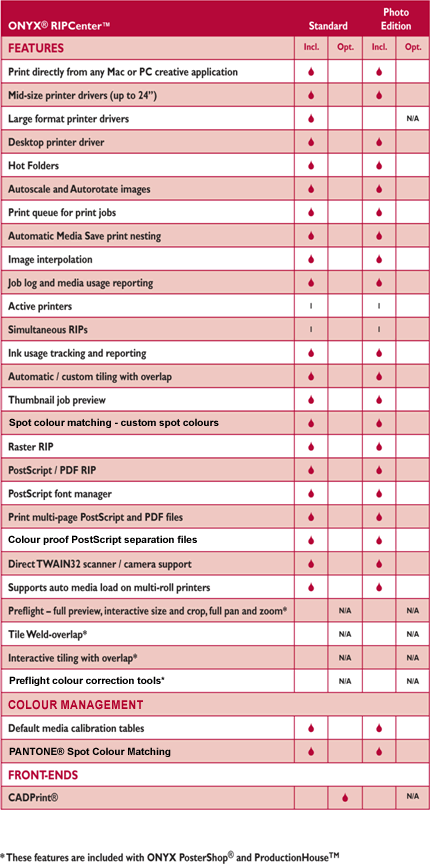Features and Benefits>>
Optimal System Requirements>>
RipCenter Features>>
For Every User
- Accurate and consistent colour output
- Automatically installs the program, queue, and printer in one easy step
- Print directly to the queue from your creative application as you would to any desktop printer—even across networks and platforms
- Easily track ink usage and get cost estimates before printing
- Visually preview files to avoid costly reprinting
- Automatically scale and tile images
- RIP and simultaneously print for faster throughput
- Reduce ink consumption and media spoilage with MediaSave nesting and nesting preview
- Easy Recalibration Workflow
CAD / GIS
- Enlarge and print computer-rendered TIFF images to size
- Save time—printing starts while image is still processing
- Print directly from your Mac or PC CAD/GIS applications
Business / Office Graphics
- Skip the service bureau and print your own display office graphics
- Make large prints of Microsoft® PowerPoint® presentation slides
- Enjoy faster process and print times compared to hardware RIPs
- Get the right corporate colours when proofing advertising pieces
Photography / Fine Art
- Print photographs and portrait packages directly from Adobe® PhotoShop®
- Get better colour than standard Windows® drivers
- Dramatically reduce media costs by automatically nesting pictures
- Use image interpolation for high-quality enlargements
PANTONE® Colour Matching
ONYX® RipCenter™ includes a fully licensed PANTONE® Colour Library which makes spot colour matching easy because more accurate PANTONE spot colour matching happens automatically during processing. The ONYX RIP recognizes PANTONE-named colours in PostScript® or PDF files and matches the colours as closely as possible.

Supported OS
- Windows Vista
- Windows XP Pro with the latest service pack
- Windows 2000 Pro / Server with the latest service pack
CPU
- Intel Pentium IV or higher / Xeon 3+ GHz
- Athlon 64 / Opteron 2+ GHz
- Dual CPU (for multiple RIPs)
Storage
- Two 80 GB Hard Drives
- 1 GB RAM per CPU
Video
- 1280 x 1024 16-bit Colour
Hardware
- USB Port (for security key)
- DVD-ROM Drive
Professional Quality Colour, Every Time
- Default colour calibration and ICC® profiles—optimized for a variety of ink and media combinations—provide consistent, accurate colour “out of the box” for those just starting in large-format printing.
Easy to Install, Easy to Use
- With ONYX RipCenter, getting up to speed and producing professional colour is as simple as install, open file, and print. Yet despite its simplicity, RipCenter contains a production toolset that outperforms bundled RIPs and Windows printer drivers.
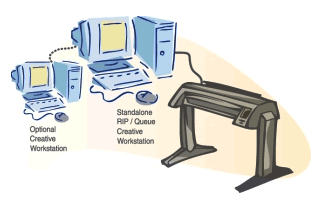
Network Accessible Across Platforms
- The RipCenter queue appears as a normal network printer, so you can print directly from any application and from any Mac or PC on the network, you can also drag and drop jobs into a Hot Folder. When the system detects an available printer matching the correct job properties, printing begins automatically.

ONYX Saves on Media Costs
- A thumbnail preview gives you the ability to inspect your jobs before you print reducing the need for reprinting. When you select Conserve Media Placement, jobs are quickly arranged and positioned for maximum media usage. A nesting preview provides visual assurance that you’re getting the most out of your media.
Automatic Updates Just a Click Away
- The included ONYX AutoUpdate feature keeps your RipCenter application current with the latest 7.0 product features and printer drivers by periodically verifying your RIP installation and then automatically downloading only the software updates you need.