Benefits of EcoTank
Low running costs
Print more for less
Whether you count by the page or over the life of the printer, EcoTank running costs are low.
Outstanding cost efficiency
A key benefit of the EcoTank monochrome series is outstanding cost efficiency, and the low Cost Per Page (CPP) and Total Cost of Ownership (TCO) it offers.

What are running costs?
Running costs include the cost of consumables such as ink, toner and parts that require regular replacement over the course of a printer's service life.
CPP
The most accurate way to calculate running costs
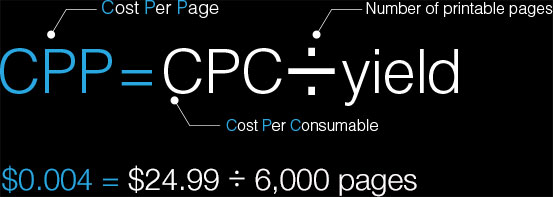
Compact and stylish design
Small is beautiful
Epson's stylish and space-saving design philosophy applies to both printers and consumables.

Stylish, compact design
The EcoTank monochrome series features a compact and stylish new design that incorporates the ink tank into the printer body.
Attractively finished on all four sides, the printers have a small footprint. They can even be placed on shelves because virtually all controls and consumables can be accessed from the front of the printer.

Consumables are compact too
Another benefit of the EcoTank monochrome series is the compact size of consumables in comparison to laser printer consumables. Because toner contains a large volume of air, toner cartridges require more storage space than bottled ink.
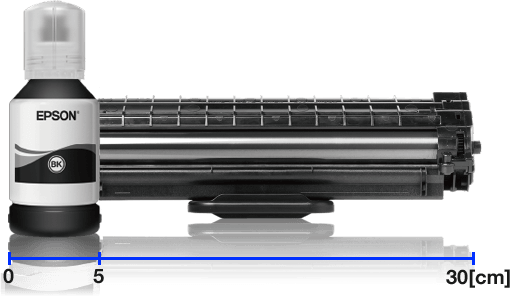
High print quality
Look your best
Epson pigment ink and advanced image processing ensure you make a good impression.
High water resistance
EcoTank monochrome series pigment ink is not soluble in water, and will not smudge or bleed when splashed with water.
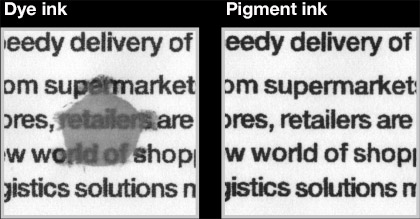
High-quality barcode printing
When Barcode mode is activated, the EcoTank monochrome series can automatically detect barcodes during image processing and control the size of ink droplets to ensure clear printed output that barcode readers can recognise quickly and scan accurately.
High resistance to light and ozone
EcoTank monochrome series pigment ink is lightfast and resists fading when exposed to ozone, making it ideal for both standard office documents and documents intended for archival storage.
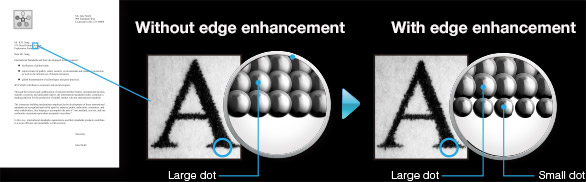
Variable-sized droplet technology
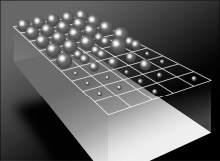 The clarity of pigment ink printing is further enhanced by Epson's exclusive Variable-Sized Droplet Technology (VSDT), which precisely controls the volume of ink contained in each ejected droplet, and by advanced meniscus control, which ensures that droplets are perfectly spherical and land with high positional accuracy. The result is sharp, clear text and rich, virtually grain-free images.
The clarity of pigment ink printing is further enhanced by Epson's exclusive Variable-Sized Droplet Technology (VSDT), which precisely controls the volume of ink contained in each ejected droplet, and by advanced meniscus control, which ensures that droplets are perfectly spherical and land with high positional accuracy. The result is sharp, clear text and rich, virtually grain-free images.

Durabilty and reliability
You can count on EcoTank
The EcoTank monochrome series minimises environmental impact by conserving energy and resources.
Durable printhead life
Micro Piezo printheads are not subjected to any heat, the part of the head that is subjected to pressure is constructed from a highly durable ceramic material.
Epson quality
Attention to quality extends to all Epson brand products and consumables. All inks are manufactured in strictly supervised cleanrooms to prevent contamination by any impurity.
Minimal nozzle clogging
More consistent print quality has been achieved by addressing a major cause of nozzle clogging: ink drying.
Reduce ink drying
Ink drying inside the head has been reduced by using improved materials inside the head and ink system, and by adopting a head cap anti-evaporation mechanism.
This guards against head clogging when the printer isn't used for a long time.
Environmentally friendly
Conserve energy
The EcoTank monochrome series minimises environmental impact by conserving energy and resources.


Low power consumption
Thanks to the simplicity and energy efficiency of their Micro Piezo printheads, EcoTank monochrome series printers consume very little power.
High productivity
Print more with less hassle
The EcoTank monchrome series keeps you productive with features for greater convenience and reduced user intervention.
Outstanding durability
The EcoTank monochrome series can be more productive because its high-capacity ink tank system reduces the need for frequent consumables replacement. Generally, most laser printer toner cartridges in the same class can print 1,000~2,000 pages, but EcoTank monochrome series ink bottles contain enough ink to print up to 6,000 pages*.
*Quoted yields are simulated figures calculated by Epson based on ISO/IEC19752 test patterns.
High productivity
Stay ahead of the pack
For frequent small print jobs, the EcoTank monochrome series speed and efficiency gives you a distinct performance advantage.
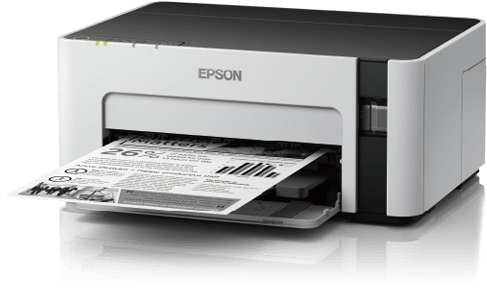
Difference between printing processes
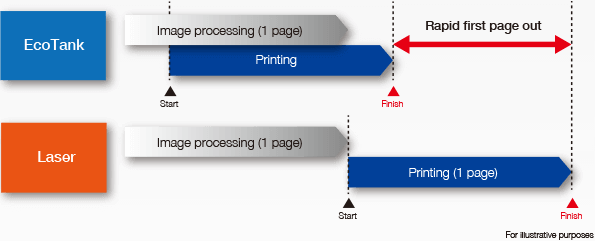
Easy ink refilling

The EcoTank monochrome series features an easy-refill ink tank system with a keyed bottle spout and tank inlet design that reduces the chance of accidental spillage. Refilling is simple and there's no need to squeeze the bottle. Just insert the spout into the inlet �?" the ink flow will stop automatically when the tank is full.
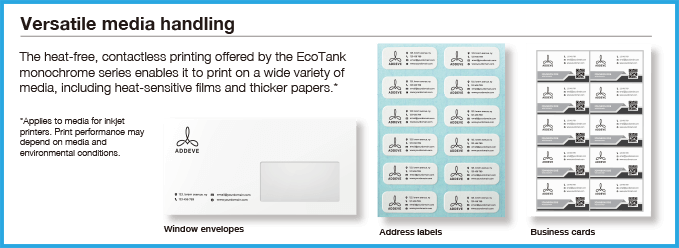
Fast first-page printing
Unlike laser printers which must preheat their fusing roller and process an entire page, the EcoTank monochrome series do not require any preheating.
This gives EcoTank a significant advantage in two key ISO-defined metrics of printing speed: First Print Out Time (FPOT) and First Set Out Time (FSOT).
Fast printing
First Print Out Time is not the only measure in which the EcoTank monochrome series excels. Thanks to its overall speed and efficiency, it can consistently deliver the performance that busy offices need.

Wireless and remote printing1
Print from anywhere, anytime
EcoTank monochrome series printers support wireless printing and can be shared over the internet and local networks.
Wi-Fi® printing
EcoTank supports Wi-Fi printing, enabling users to print wirelessly from any device connected to the network. Because it eliminates the need for USB cabling, Wi-Fi is often used as the primary means of printer connectivity in homes and offices equipped with a wireless network.
Wi-Fi Direct® printing
 EcoTank also supports Wi-Fi Direct printing, which enables devices such as laptop computers, tablets, and smartphones to connect directly to the printer without joining a Wi-Fi network �?" no router (wireless access point) or internet connection is required.1
EcoTank also supports Wi-Fi Direct printing, which enables devices such as laptop computers, tablets, and smartphones to connect directly to the printer without joining a Wi-Fi network �?" no router (wireless access point) or internet connection is required.1
Epson connect
 The EcoTank monochrome series supports Epson Connect, a service that offers a range of convenient solutions for wireless and remote printing.
The EcoTank monochrome series supports Epson Connect, a service that offers a range of convenient solutions for wireless and remote printing.
Google cloud print
 Support for Google Cloud Print enables users to print from any web-connected computer or mobile device, including Android�"� smartphones, tablets, Chromebook�"� notebook computers, and other devices that support Google Apps�"� and services.
Support for Google Cloud Print enables users to print from any web-connected computer or mobile device, including Android�"� smartphones, tablets, Chromebook�"� notebook computers, and other devices that support Google Apps�"� and services.

Email print
Epson Connect assigns a unique e-mail address to each printer, so users can send e-mails with attached files directly to the printer, and the printer will automatically print the e-mail and attached documents. There is no need to install a printer driver, and no need for any human interaction on the receiving end �?" it's as convenient as sending a fax, but costs less.
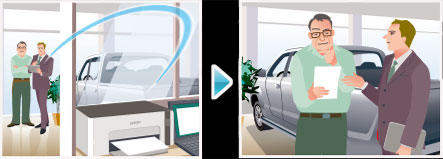
Epson iPrint
Epson iPrint is an easy-to-use mobile application that lets users print and scan photos and documents with a smartphone or tablet. It supports PDF and Microsoft® Word, Excel®, and PowerPoint® document printing, as well as cloud services.

Epson remote print driver
The Epson Remote Print Driver lets users print on any printer registered with Epson Connect, anywhere in the world. Users can control print settings, switch printers, and print as though the printer is on their local network.
- Wireless and remote printing do not apply to the ET-M1100.
- Measurement method: ISO/IEC17629 Office Category Test. Paper size: A4. A set of Microsoft® Word, Microsoft® Excel®, and PDF files (each set containing 4 pages) is continuously printed. Measurement is based on the average time for the first of four single-sided prints to exit the printer. Measurement starts when the print button is pressed and ends when the first page of the set exits.
- Measurement method: ISO/IEC24734 Office Category Test. Paper size: A4/Letter A set of Microsoft® Word, Microsoft® Excel®, and PDF files (each set containing 4 pages) is continuously printed. Measurement is based on the time required to print the smallest number of sets (excluding the first set) after at least 30 seconds have passed since the first set was printed.










