Transform your workplace with this large, scalable display that enriches collaboration and engagement, and promotes greater knowledge sharing with colleagues, clients or delegates using the latest and most versatile connectivity options. The EB-1485Fi has been designed to be easy to use, enriching collaborative and agile working environments.
3LCD technology
All Epson projectors are based on 3-chip LCD technology for amazing colour, incredible detail and solid reliability. 3LCD's 3-chip architecture dedicates an entire chip to process each primary colour – red, green and blue, continuously. Unlike single-chip technology that delivers colour sequentially, you get full-time colour. The result is vibrant, realistic images and video all delivered with 3LCD’s true-to-life colour.

Up to 3x brighter colours with Epson projectors*
Epson projectors use 3LCD engines that have no colour wheel with a white segment and therefore don't force a trade-off between white and colour brightness.
In fact, Epson projectors have up to 3x brighter colours than their leading competitive 1-chip DLP projectors*. If you are looking for business and education projectors or 720p home entertainment projectors, know that choosing Epson projectors means up to 3x brighter colours. If you are looking for 1080p home entertainment projectors, you consistently get 2x and up to 3x brighter colours than competitor 1-chip DLP projectors*.
All Epson projectors list both white brightness and colour brightness specifications, and all have high colour brightness.
*Colour brightness(colour light output) in brightest mode, measured by a third-party lab in accordance with IDMS 15.4. colour brightness will vary depending on usage conditions. Top-selling Epson 3LCD projectors versus top-selling 1-chip DLP projectors based on NPD sales data for October 2019 through September 2020.
Big screen

While conventional whiteboards and panels are limited to pre-determined height and width, the MeetingMate has no such constraints. Set the size of the interactive area to fit the available space in your meeting room.
Ultra short throw

An ultra-short-throw design eliminates many of the common problems of interactive systems, such as shadowing and eye glare. With an incredibly efficient throw ratio, this model allows you to project extra-large interactive images up to 100" in 16:9 and 120” in a 16:6 aspect ratio.
Full HD resolution*

Enjoy images in full HD resolution* and crisp, sharp text without any distortion. Easily read the fine print in applications such as Excel and Word. With the addition of super resolution and detail enhancement processing, images are near cinema quality.
*Pixel shifting technology achieves full HD resolution on screen
Home screen
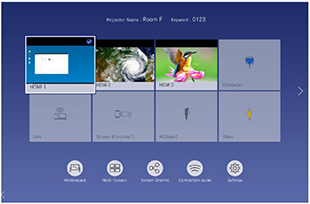
Get up and running in a snap with an intuitive, user-friendly home screen. Select the content source and easily access frequently-used functions such as the whiteboard tool, screen sharing and more.
Epson iProjection App
Wirelessly display content from your iOS or Android mobile device with the free Epson iProjection App and any nearby Epson interactive display with wireless or network capabilities1
- Send files from your email or cloud storage account to the app, then project
- Advance through PowerPoint® or Keynote® presentations (iOS only)
- View Microsoft® Word documents or Excel® spreadsheets (iOS only)
- Zoom in and out of PDFs (iOS and Android)
- Project webpages and view brilliant, high-quality images
- Control interactive display features with just a touch of your device screen
- Easily pair your device with the interactive display via a QR code (available on select models)
Find out how to set up the app and learn more about your interactive display and device compatibility at epson.com.au/iprojection/
Easy set up features
Including automated processes for screen and interactivity set up, the EB-1485Fi can be up and running within a matter of moments. The control pad also helps simplify the process with the addition of HDBaseT connectivity allowing a single cable to be run up to 60M to the projector.
Miracast and HDMI out
Sharing content within a meeting room has been made easier with a wider range of connectivity. Users can project their smartphone or tablet screens without a cable connection using Miracast. You also have the option of sharing your content with a second display via the HDMI output.
1To use Epson iProjection, the projector must be configured on a network. Epson projectors can be networked either through the Ethernet port on the projector (check model specifications for availability) or via a wireless connection. Check your owner’s manual to determine if a wireless LAN module must be purchased separately to enable wireless connection on your Epson projector. Not all Epson projectors are able to be networked. Availability varies depending on model. Not all files and formats are supported. See www.epson.com.au for details.
Digital made easy, without a PC or software
Transform traditional dry-erase whiteboards, plain walls and even tables into digital surfaces. Just pick up the pen and start writing. Or, use your finger — touch-enabled interactivity — to draw, share and interact with intuitive and familiar gestures. Add pages, or insert shapes and images. When you’re done, share your notes via the email, print or save functions — all without a computer.
Instant information sharing
Whiteboard mode allows you to output the meeting results on-site in the user’s preferred format. Time to perform tasks such as saving meeting data to PDF (on USB memory, Network), sending email, printing, and making meeting minutes has been shortened considerably. You can also reuse and edit data again from a previous whiteboard session that was saved to a USB memory or server.
Share notes via Email

Share meeting notes and content directly from your MeetingMate via email with up to 50 participants. Connect your projector to an active directory server and you can search names and email address.
Easy to save notes to a PC

Simply connect to a PC via USB cable and you can save the meeting notes directly to your PC.
Output images to videoconferencing systems
You no longer need a flat-panel display for your videoconferencing needs. Connect your videoconferencing system to your MeetingMate projector and display an image as large as 100" (diagonal). Simultaneously display your videoconference on one side of the screen and additional content, such as a webpage or presentation, on the other side using the Split Screen feature (consult your user manual for input combinations).
Flexible display options and sizes
Deliver impactful sessions with a multi-touch display of up to 100 inches (16:9 standalone), 120 inches (16:6 standalone), or 155 inches using Epson’s DuoLink feature, which combines two interactive displays using built in edge blending.
Multi-PC Projection
Epson’s Multi-PC utility with Moderator device management software allows you to simultaneously display up to four devices on the screen over network (wired or wireless), with even more users connected to the same interactive display on Standby mode. The moderator can drag and drop participants into or out of the four quadrants and control which device screens to display. Encourage and control collaboration; it’s perfect for comparing ideas and content side by side
All on screen items can be rearranged and edited freely
Any image on the screen can be resized and moved as if it were an object. So even if there is no writing space on the screen, written contents can be shrunken down to make room for new annotations.

