Epson EXPRESSION 1680
SilverFast IT8 Calibration
Secret to Good Scanning: Scanner Calibration
Why calibrate your Scanner
If you have trouble getting scans that look right, the problem may not be with your scanning technique. Calibrating your scanner can go a long way toward insuring that what you scan and what you see on-screen and what you print are all the same. Scanner calibration goes along with monitor and printer calibration to help getting the best colour match possible from three very different devices.
Picture Perfection: Digital Camera Calibration
Why calibrate your Digital Camera
Calibrating monitors, printers, and scanners helps yield more consistent colour between all these devices. However, it may never have occurred to you that calibrating your digital camera can also produce more reliable colour matching. Colour correction of scanned image and digital photographs can be done within Adobe Photoshop, Corel Photo-Paint, or your other image editor of choice. However, if you find yourself having to make the same types of corrections over and over ? images that are consistently too dark or have a reddish cast to them, for example ? calibrating your scanner or digital camera can save much image editing time and provide better pictures. Therefore, ICC Profiles provide a way to insure consistent colour. These files are specific to your scanner or digital camera on your system and contain information about how that device produces colour.
Calibrating your Scanner & Digital Camera with SilverFast IT8 Calibration
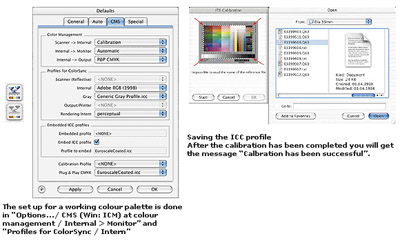
LaserSoft Imaging has successfully established its own IT8 target production. Many manufacturers are using LaserSoft Imaging's high quality targets for their world-wide production and are very pleased with the quality. LaserSoft Imaging has developed IT8 calibration for many years starting with the version 5.x up to today?s version 6.0 of SilverFast currently supplied in the market. This feature now supports all scanners and is compatible with SilverFast. IT8 Calibration is available with all SilverFast products except for SilverFastSE and can also be purchase as an upgrade.
SilverFast has integrated (optional) a professional tool for calibration and for the creation of ICC profiles. SilverFast has made the process of IT8 calibration very convenient - all steps are performed automatically by the software.
The calibration feature is not only used internally by SilverFast, it is also capable of generating ICC profiles which can be used with the latest ColorSync 3.0 and Windows ICM 2.0. Calibration requires no special skills, just place the include target on the scanner bed and choose prescan. Next, frame the target and click the calibration button. Press start and in a few seconds, SilverFast will be calibrated!
Don't stop with your Scanner or Digital Camera. Calibrate all your Colour Devices!
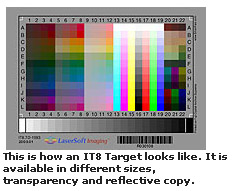
The following IT8 targets are available:
- Reflective IT 8.7/2 (5x7" layout) on Fuji Professional Paper
- Transmissive IT 8.7/1 (4x5" layout) on Kodak Echtachrome Professional or Fuji Provia film
- Transmissive IT 8.7/1 (6x7 cm) on Kodak Echtachrome Professional or Fuji Provia film
- Transmissive IT 8.7/1 (35 mm) on Kodak Echtachrome Professional or Fuji Provia film
- Reflective IT 8.7/2 (Full format 16x21 cm) on Fuji paper and polystyrol back
***Agfa film IT8 targets will soon be available.

Individually measured targets:
Individually measured high precision targets can also be ordered from us.
Custom made targets:
LaserSoft Imaging also offer IT8 targets according to customer's specific needs.
Advantages of LaserSoft Imaging IT8 targets:
- Higher precision than other manufacturers since our IT8 targets are produced in smaller batches (Reflective max dE 1,3 mean dE 0,5 transparency max dE 1,7 mean dE 0,6)
- Improved Dynamic Range
- Reference Data will be on the same CD which is much more comfortable and easier to use
- Competitive Price