| Print Speed |
|---|
| Black Text (Memo) A4 | Approx 9.5ppm (Economy) *1 |
| Colour Text (Memo) A4 | Approx 9.3ppm (Economy) *2 |
| Text and Photo A4 | Approx 4.4ppm (Normal) *3 |
| Full Page Colour A4 | Approx 1.4ppm (Normal) *4 |
| Photo A4 | 103 sec per photo (Fine) *5 |
| | 'Seconds' rating refers to the time taken to print 1 page. 'ppm' rating refers to the number of pages printed in 1 minute. Additional processing time may vary based on system configuration, software application and page complexity. |
| | 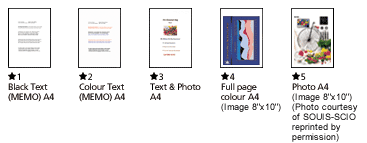 |
| Printing method | On-demand inkjet (piezoelectric) |
| Nozzle configuration | 144 nozzles (Black)
48 x 3 nozzles (Cyan, Magenta, Yellow) |
| Print direction | Bi-directional with logic seeking |
| Paper Handling |
|---|
| Resolution | 1440 x 720 dpi |
| Paper Feed Method | Friction feed with paper feeder |
| Paper Hold Capacity |
|---|
| Plain paper | 100 sheets |
| Photo qlty inkjet paper | 65 sheets |
| Photo qlty glossy paper | 20 sheets |
| Photo paper | 20 sheets |
| Photo qlty glossy film | 30 sheets |
| Transparencies | 10 sheets |
| Envelopes | 10 envelopes |
| Photo qlty inkjet card | 30 cards |
| Paper sizes | A4, Envelope (No.10, DL, C6), A6 Index card, Photo paper (6 x 4") |
| Paper Thickness | 0.08mm - 0.11mm (paper)
Less than 0.43mm (envelope) |
| Input data buffer | 256 Kbytes |
| Interface | Centronics® -type 8-bit parallel interface
(IEEE-1284 nibble mode)
USB interface |
| Ink cartridge |
|---|
| Black ink cartridge | (S020189) |
| Type | Exclusive cartridge |
| Colour | Black |
| Print capacity | Up to 900 pages: 3.5% ECMA (ISO 10561), text @360 dpi |
| Colour ink cartridge | (S020191) |
| Type | Exclusive cartridge |
| Colour | Cyan, Magenta, Yellow |
| Print capacity | 300 pages
5% each CMY (total 15% coverage) |
| Control panel |
|---|
| Functions Indicators | Power on/off, Load/Eject, Cleaning (Black), Cleaning (Colour), Power, Paper Out, Ink Out (Black), Ink Out (Colour) |
| Reliability |
|---|
| Total print volume | 75,000 pages (A4, text) |
| Environmental conditions (operating) |
|---|
| Temperature | 10° to 35° C |
| Humidity | 20% to 80% RH (without condensation) |
| Electrical specifications |
|---|
| Voltage | AC 220 to 240V |
| Rated frequency | 50 to 60 Hz |
| Power consumption | Approximately 14W (Self test in LQ 10 cpi) |
| Dimensions (storage) |
|---|
| Width | 450mm |
| Depth | 289mm |
| Height | 175mm |
| Weight | 6.0 kg (excluding ink cartridges) |
| Printer Drivers |
|---|
| Operating System | Mac® OS 8.1 to 9.X
Microsoft® Windows™ 3.1/95/98/2000
Microsoft® Windows NT™ 4.0/5.0(Does not support MS DOS) |
| On-line Guide | Yes |
| Warranty | 12 months return to base |
| Additional Warranty | 3 year warranty option |
Product Options
| Product Code |
Description |
| |
Products |
| C303051 |
Epson Stylus COLOR 860 |
| |
Cables |
| EPCP |
Parallel printer cable |
| |
Warranties |
| 3YW860 |
3 year warranty option |
Warning to Epson printer owners. Many well known third party companies claim their inkjet printing papers are compatible with all Epson inkjet printers. Epson has reports from many customers who have used third party paper and have been very disappointed with the results. When the same customers have changed to genuine Epson paper, they have been amazed and pleased with the colour and quality of their prints. Epson recommends that you do not use any non genuine printing papers if you want to get the best results from your Epson printer. Epson printers are very carefully tuned to ensure Epson inks and Epson's patented MicroPiezo™ printhead produce the best quality prints using carefully selected Epson paper.
This printer is designed to function only with genuine Epson ink cartridges and not with third party ink cartridges. The printer may not function properly or at all if you use third party ink cartridges.
Equipment supplied by Epson Australia is designed to function in conjunction with genuine Epson consumables and accessories specifically configured for it.
The Epson Intellidge® Ink System is designed to work perfectly in harmony with the printer and your choice of media to ensure you get:
- the very best of print quality every print, every time
- and trouble-free, peace-of-mind printing every print, every time
The Epson Intellidge® Ink System brings maximum benefits, maximum ink usage and the interchange of Epson cartridges suitable for this model.
The Epson Intellidge® Ink System gives you easy-to-see, readily available information about all your ink levels.
This printer is designed to function only with genuine Epson ink cartridges and not with third party ink cartridges. The printer may not function properly or at all if you use third party ink cartridges.
| Epson is the registered trademark of Seiko Epson Corporation. Epson trademarks of Seiko Epson Corporation. All other names and company names used herein are for identification purpose only and may be the trademarks or registered trademarks of their respective owners. Epson disclaims any and all rights in those marks. All print samples shown herein are simulations. Specifications are subject to change without notice. |
Usage Conditions
Epson products are designed and made to give highly reliable use
and long life when used according to its specifications. With any system, product
or device used in situations where human life may be involved or at risk,
Epson advises that you should take all necessary steps to ensure the suitability
of your Epson product for inclusion in your system, and recommends that you
include fail-safe procedures and redundancy support or backup equipment in your system,
to maintain the maximum safety margin and optimum system reliability.
Examples include but are not limited to – do not interfere with any electrical
components within the device, do not use items supplied with the product for
purposes other than as intended by Epson (ie mains cords, inks, CDs,
plastic wrapping) and do not make modifications to the product.
This printer is designed to function only with genuine Epson ink cartridges and not with third party ink cartridges. The printer may not function properly or at all if you use third party ink cartridges.
