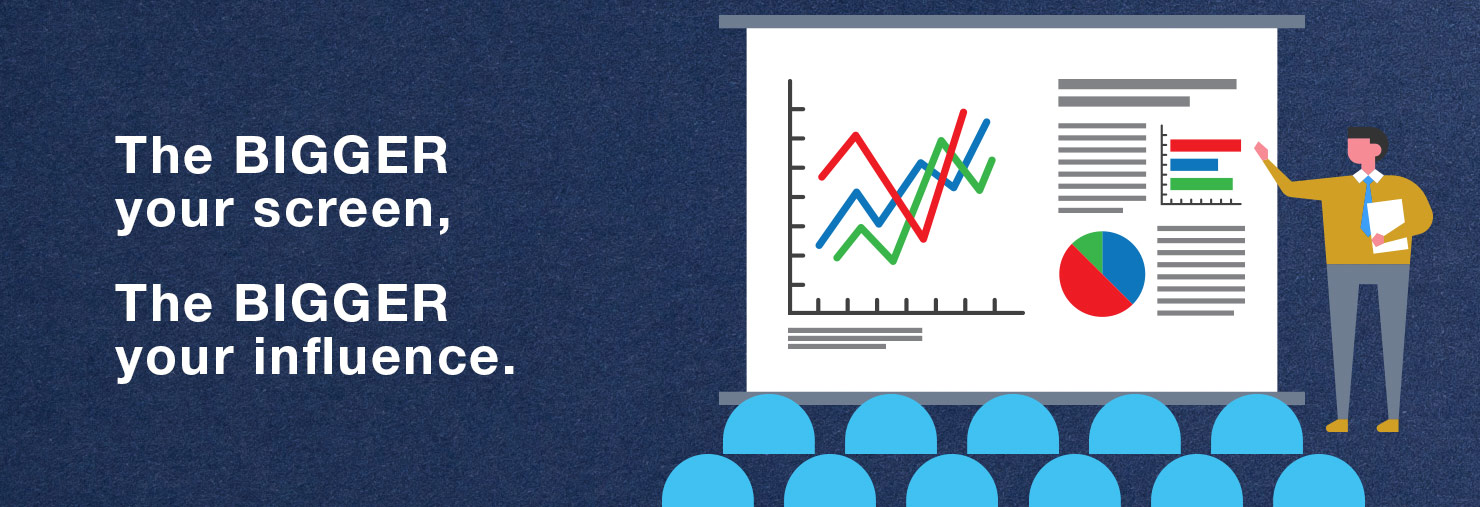
Whether you're looking to influence the C-Suite, or inspire the next generation, ensure you engage your audience right to the back of the room. When considering which presentation technology to choose, research confirms that audiences are missing out when viewing content on a 70-inch flat panel TV versus a 100-inch projector screen. Don't let all your hard work fall down at the last mile. Influence starts with you and ends with a screen size that matters.
Did You Know?
58% of your audience can't read content on a 70-inch flat panel TV1
100-inch Projector
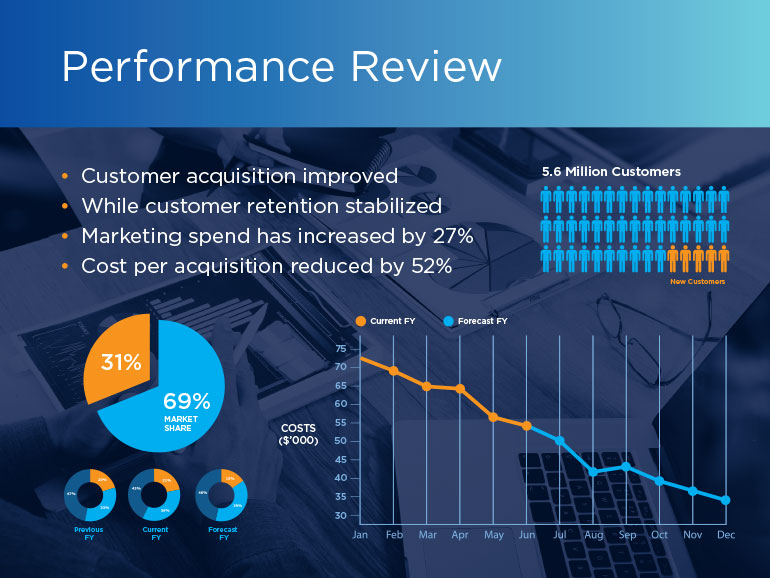
70-inch Flat Panel TV

Influence
begins with YOU, and ends with a screen size that
matters
When you are looking for a bigger display, projection is the obvious answer.
Most Epson projectors are able to project up to 300 inches, which means a brighter and clearer picture for everyone in the room. Most importantly, it ensures that your information is conveyed accurately and your audience captivated by the content that is displayed.
 Top 5 Presentation Tips
Top 5 Presentation Tips
- Use a remote. This allows you to maintain more eye contact with your audience and position yourself in the room to make a bigger impact instead of being tied to your chair.
- Tell a story. Humans love stories. Can you convey your content as a real world example instead of dry information? It creates a more engaging and memorable experience.
- Images over text. Can you explain information or an idea through imagery, or even a video, rather than words? We are visual creatures and can recall images with 90% accuracy days2 after seeing them.
- Forgo the transitions. Fancy, animated transitions between slides don't add value to your content. They can be distracting and make your presentation feel like it is trying too hard (maybe to make up for poor content).
- Detailed handouts. Avoid using your presentation slides as a handout. They won't work without you there. Instead create a more detailed custom document that explains your ideas.
- Leading 70-inch class 4k resolution flat panel in a 22' (width) by 27' (depth) classroom-style arrangement. When asked to copy down six short items of information from slides being displayed, 58% of students ages 12-22 copied at least one item incorrectly. Based on an independent, quantitative study conducted by Radius Research in multiple U.S. markets.
- Standing L, Conezio J, Haber R N(1970) Psychon Sci 19:73�?"74.
- Unrestricted viewing
Some flat panels have restricted viewing angles, making it hard to see content on the screen when viewed from the side of a room. This, however, is not the case with Epson projectors, which have no blind spots, enabling everyone to easily view the content. - Video conferencing support
You no longer need a flat-panel display for your videoconferencing needs. Connect your videoconferencing system to your Epson UST projector and display an image as large as 100" (diagonal). Simultaneously display your videoconference on one side of the screen and additional content, such as a webpage or presentation, on the other side using the Split Screen feature. - Flexible installation on any flat surface
Epson interactive projectors work on almost any surface �?" an existing dry-erase board, a flat wall, even a table. Simply project and annotate. Take advantage of one of the largest interactive areas available without paying a premium for size. These units can project images up to 100" in native WUXGA resolution. That's 3x larger than a 60" flat-panel display. And, you don�?Tt have to give up your existing whiteboard. - Gentle on the eyes
Flat panel RGB screens can appear pixelated when viewed up close for long periods �?" such as during interactive presentations or prolonged collaboration �?" potentially causing strain to the eyes. On the other hand, projectors have less pixellation than flat panel displays, and with automatic light adjustment, they can be viewed in comfort for longer periods.
4/6/8 Rule Simulator
Check the optimal viewing distance for a boardroom display
Analytical Viewing Area
Maximum 4X
Vertical Display Height
For Text and detail information
Basic Viewing Area
Maximum 6X
Vertical Display Height
For presentations
Passive Viewing Area
Maximum 8X
Vertical Display Height
For movie and video
Unviewable Area
Beyond Maximum 8X
Vertical Display Height
Display Size
Boardroom Size
Seat layout
Display Size Matters
With Epson, you see more content, in more detail
Find out how display size can impact the effectiveness of your presentation, download our study.
DOWNLOAD
Contact US
For More Information, Simply Fill In Your Details and an Epson Representative will be in touch.



