Epsonow Magazine
Page 32 - Take a photo: Any photo
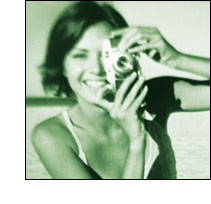
Gaining an Appreciation of Lightfastness and Photo Print Care.
Take a photo. Any photo. Make sure it's one you treasure, then leave it out in the backyard for a couple of days. Better still, stick it to your stove's rangehood or somewhere that experiences steam and any other number of air-borne contaminants. What you'll find is that your treasured photo quickly turns into a somewhat cacky keepsake.
Not surprisingly, pretty well anyone who has photographs of particular value is bound to look after them. Whether they're placed in photo albums or framed and kept well away from the effects of direct sunlight, humidity and other dangers, common sense dictates that care is the best safeguard.
Just as care is taken with photo lab-printed photographs, so too should your inkjet printer-generated photos be treated. Bear in mind, one of the major photo killers is the sun. Actually, almost any light, artificial or natural, will have some level of effect on a photo. Unprotected photographs left outside or near windows where sunlight streams in aren't exactly being looked after and it shouldn't come as a surprise to anyone that they stand a decent chance of fading.
Withstanding Light
Yet regardless of how well photographs are cared for, there will inevitably be times when they are subject to light. To help amateur and professional photographers get the best out of their photo prints, Epson researchers have been working for years on ways to increase the lightfastness of photo prints generated by Epson inkjet printers.
So just what is lightfastness* Epson Australia - Epsonow Magazine Volume 1 Technical Services Manager, Mr. Matt O'Donnell, explained:
"Lightfastness relates to the effect of light on a print. Some people have been a bit confused, thinking that it relates to the overall life of a print. What needs to be understood is that light is only one of the four main factors that can have a direct and negative result on the life of a print. The others are temperature, humidity and airborne contaminants such as smoke and ozone."
"So, when we rate something at 100 years lightfastness*, it's a rating based on tests that simulate colour fading in an indoor preservation condition under fluorescent light with glass mount. Essentially, the ability to withstand the light while being protected from an excess of the other three - temperature, humidity and airborne contaminants."
Ink and Paper - The Basics
Since Epson first released an Epson Stylus Color printer in 1994, the company's goal has been to improve printers to the point that prints would have the image quality of traditional silver halide photos. While the results of this research has brought us innovations such as the Micro Piezo printhead, Variable-Sized Droplet technology and any other number of "immediate" print quality technologies, from the lightfastness perspective though, the key focus for the Epson R&D scientists is on the media - ink and paper.
One of the most important results of this research has been Epson's new ColorFast ink system, with lightfastness of approximately 200 years*.
With Epson dye-based inks, a lightfastness rating of around 15 years* was achieved. Then, with conventional pigment inks, this jumps up to over 100 years*. But the major challenge facing chemists was to develop an ink formulation that combined the excellent print quality and durability of dye-based inks with the high levels of lightfastness of pigment inks.
The new ColorFast ink system addresses this issue with special ink pigments for lightfastness and stability, and the Epson Micro Encapsulation technology for durability and quality. By developing the Micro Encapsulation technology, Epson scientists created a system that actually encapsulates each ink droplet with a resin coating. Once the droplet makes contact with the Epson paper, it fuses with the paper and penetrates its lower layer. Finally, the particles on the paper surface flatten out as the resin polymerises, delivering a print that is highly durable, of excellent quality and extremely light resistant.
Heading further along the path of photograph protection, Epson will release a new paper, the Epson ColorLife Photo Paper, which is a swellable polymer-coated paper designed to work with Epson dye-based photo printers, which include the Epson Stylus Photo 810, 895, 870, 1270, 890 and 1290.
Tests conducted by Wilhelm Imaging Research, Inc. have rated the lightfastness of the new paper at 25-27 years before noticeable fading will occur when prints are displayed under glass in normal lighting conditions.
Furthermore, while Epson continues to recommend displaying all photos under glass for maximum protection and longevity, this paper is made with a newly designed swellable polymer ink receptive coating that will give unprotected prints excellent resistance to atmospheric contaminants.
Achieving the Right Balance
Getting the best possible results for print longevity means following a few simple rules, even before you start printing your photo. Regardless of the printer you're using - Epson or otherwise - it's an important matter to get the paper and ink right. After all, the photo you have is three things - the image, the ink and the paper. Get one of them wrong and results are likely to be anything but favourable. Mr O'Donnell commented: "If I was to use Epson archival inks in an Epson Stylus Photo 2000P but use paper, even an extremely high quality photo paper, from another vendor, then it's a gamble. Unless there have been lightfastness tests carried out on that particular combination of elements, no-one really knows what the long-term - or even short-term - result is likely to be."
It's this combination referred to by Mr O'Donnell that is the basis of the continued success of Epson printers in the amateur and professional photographic community. This is witnessed in a recent feature printed by PC World (US), where inkjet printers were tested for print longevity.
At the top of the list was the Epson Stylus Photo 2000P. The article commented that the longevity was due to a combination of Epson inks and papers. The article also stated: "PC World reviewers found that the 2000P's color prints rival those of photo labs; its maximum resolution is 1440 by 720dpi.If you want to pass your pictures on to future generations, spring for the high-end Epson Stylus Photo 2000P."
Taking Precautions
As with all photos, care should be taken to preserve the long life of your prints.
All colour dyes change over time, but a few simple precautions will keep them
in good condition for years to come.
- Never dry your prints using a hair drier;
- Never dry your prints by placing them in direct sunlight;
- Avoid exposure to atmospheric contaminants or direct sunlight;
- Allow your prints to dry thoroughly for 24 hours prior to framing;
- Use acid-free archival sleeves for photo print storage;
- Use acid-free mats between the photo and the frame's glass;
- Framed pictures are better protected from atmospheric contaminants if mounted under glass;
- Don't display or store your prints outdoors;
- Don't store your prints where they are exposed to chemicals, such as in a darkroom;
- Protect prints from ozone sources, such as monitors and TVs, air cleaners or other sources of high voltage electricity;
- Avoid framing photos when humidity is high, as condensation may form behind the glass.
* More information on Lightfastness can be found at http://www.epson.com.au/news/technologynews/lightfastness.asp.
