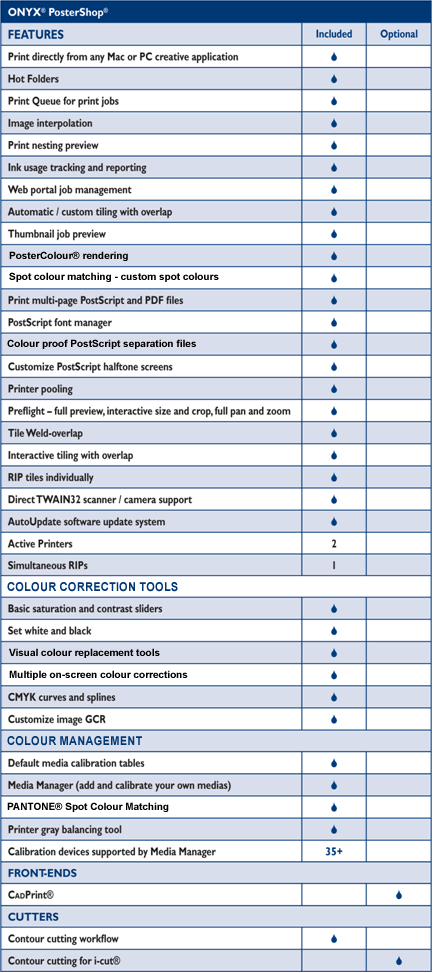Features and Benefits>>
Optimal System Requirements>>
PosterShop Features>>
- Simply click File—Open—Print to achieve great output
- Install the program and printer drivers in one easy step
- Print directly from Mac-or PC-based creative applications
- Get a user-friendly preflight and printer queue
- Get all the media profiles you need from the ONYX Graphics website
- Get free, automated software and driver updates with ONYX® AutoUpdate
- Quick recalibration directly from RIP-Queue
Best RIP Value
- Easily track ink usage and get cost estimates before printing
- Get a full-featured precision and custom screen printing tool set
- Get free and friendly tech support in Australia from Epson
Other Great Features
- Interactively scale, crop, and rotate images
- Apply custom tiling to oversized prints
- Make colour corrections and replace colour or a range colours using Preflight
- Achieve brilliant and saturated colours while maintaining gray balance with exclusive Poster Colour® technology
- RIP tiles individually
- Create and edit density calibration tables and control ink restrictions
- Print directly to the queue from your creative application as you would to any desktop printer—even across networks and platforms
- Visually preview files to avoid costly reprinting
- RIP-and-print-on-the-fly for PostScript/PDF
PANTONE® Colour Matching
ONYX®PosterShop® includes a fully licensed PANTONE® Colour Library which makes spot colour matching easy because more accurate PANTONE spot colour matching happens automatically during processing. The ONYX RIP recognizes PANTONE-named colours in PostScript or PDF files and matches the colours as closely as possible. PosterShop also includes a media profile gamut report that shows you just how closely your media can match each PANTONE colour.

Supported OS
- Windows Vista
- Windows XP Pro with the latest service pack
- Windows 2000 Pro / Server with the latest service pack
CPU
- Intel Pentium IV or higher / Xeon 3+ GHz
- Athlon 64 / Opteron 2+ GHz
- Dual CPU (for multiple RIPs)
Storage
- Two 80 GB Hard Drives
- 2 GB RAM per CPU
Video
- 1280 x 1024 16-bit Colour
Hardware
- USB Port (for security key)
- DVD-ROM Drive
Easy Job Management
ONYX PosterShop increases your productivity by giving you flexible control over job workflow. PosterShop includes support for two printers with multiple Hot Folders (used for setting job properties). Print directly from your creative applications or drag and drop jobs into the appropriate Hot Folder. When the system detects an available printer matching the job properties, printing begins automatically.

Scale, Crop, Rotate, and Apply Custom Tiling to Images
- ONYX Preflight contains professional tools that allow you to perform difficult tasks easily and with consistent results from one job to the next. Interactive sizing, cropping, and custom tiling, as well as full pan and zoom, instantly show on your display.
Ink Usage Tracking and Reporting
- PosterShop Version 7 allows you to obtain ink usage and cost estimates on any job before printing. You can also view ink costs in the RIP-Queue’s job log. This innovative feature reports the usage and estimated cost for each ink channel and works with all dot patterns.
Make Colour Corrections on the Fly
- Adapt easily and quickly to your customers’ subjective view of colour. Novice and expert users alike will find an intuitive colour correction toolset that allows for quick and easy changes in the PosterShop interface. Change brightness, saturation, and contrast for the image globally or for individual mid-tones and shadows. View up to four colour filters at once to compare changes, or select a specific colour (or a range of colours) and replace it with another to refine even the most difficult prints all without touching the original file.
Preflight Puts It All at Your Fingertips
- Preflight is easy to navigate and easy to use because key actions and controls are located in the main tabs. Preflight also shows you final output colours on your screen, saving you the hassle of having to print in order to see the final colours of each job.