| Epson PERFECTION 4870 PHOTO |
| SCANNER TYPE |
| SUB-SCANNING METHOD |
| PHOTOELECTRIC DEVICE |
| |
6 line alternated colour CCD
with On-Chip Microlens |
| DOCUMENT SIZE |
| LIGHT SOURCE |
| OPTICAL RESOLUTION |
| OPTICAL DENSITY |
| PIXELS/LINE |
| OUTPUT RESOLUTION |
| |
25dpi to 12,800dpi (50 to 6,400dpi in 1 dpi increments, 12,800dpi performed with zoom function) |
| GRAYSCALE |
| |
16-bit (65,536 grayscale levels) external
16-bit (65,536 grayscale levels) internal |
| COLOUR |
| |
48-bit (281,474 billion colours) external
48-bit (281,474 billion colours) internal |
| SCANNING SPEED |
| MONOCHROME (BI-LEVEL) |
|
|
A4 300dpi
|
14 sec*1 |
| COLOUR (DRAFT MODE) |
|
|
A4 300dpi
|
20 sec*2 |
| SUPPORTED PLATFORMS |
| USB1.1 |
Microsoft® Windows® 98 /Me / 2000 Professional / XP Home Edition / XP Professional (pre-installed model or upgrade of Windows® 98 / Me / 2000 Professional pre-installed model) Mac OS® 8.6 to 9.x, Mac OS® X 10.2 or later |
| USB2.0 |
Microsoft Windows XP Home Edition / XP Professional / 2000 Professional (pre-installed model or upgrade of Windows® 98 / Me / 2000 Professional
pre-installed model) |
| |
*USB 2.0 Host Driver by Microsoft® is required. |
| IEE 1394 (FireWire®) |
Microsoft Windows / Me / 2000 Professional
Microsoft® Windows® XP Home Edition / XP Professional
Mac OS® 8.6 to 9.x, Mac OS 10.2.1 or later |
| INTERFACES |
| |
IEEE 1394 and USB 2.0 hybrid |
| |
IEEE 1394 (6-pin standard connector) x 1 |
| |
USB 2.0 ++ Type-B receptacle connector) x 1 |
| ++ The functionality of the USB ports(s) must be ensured by the vendor of the Host. |
| ENVIRONMENTAL CONDITIONS |
| TEMPERATURE |
5° ~ 35°C (Operating) |
| HUMIDITY |
10% ~ 80% without condensation (Operating) |
| ELECTRICAL SPECIFICATIONS |
| RATED VOLTAGE |
AC 220 ~ 240V |
| RATED FREQUENCY |
50 ~ 60 Hz |
| POWER CONSUMPTION |
24W (Operating) |
| BUNDLED SOFTWARE |
Epson Scan†
LaserSoft SilverFast® SE6*†
Epson Smart Panel
Adobe® Photoshop® Elements 2.0
Online User Guide
ABBYY FineReader Sprint 5.00 Plus |
| * Windows / Mac OS® 9.1 or later, Mac OS® 10.2.1 to 10.2.8 only |
| † Epson Scan (Epson driver) / SilverFast® works independently or only with Adobe® Photoshop® 7.0 on Mac OS® X native mode. Some applications and / or functions only work in Mac OS® X Classic Mode. |
| The thumbnails below show the scanning patterns used to determine scanning speed specifications. |
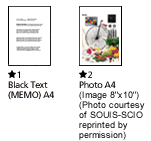 |
System Configuration for Scanning Speed
CPU: Pentium 4 2.4GHz
RAM: 516MB
I/F: USB 2.0 Hi-Speed
OS: Windows XP Home Edition
Soft: Adobe Photoshop 7.01E |
| Scanning speed test results vary according to
system configuration, dpi setting, and scan mode setting. However,
documents and photos other than those pictured above can be
substituted without significantly affecting test results. |
| WARRANTY |
| 12 MONTHS RETURN TO BASE |
| OPTIONAL ADDITIONAL 2 YEAR WARRANTY |
3YWP4870P |
| For warranty terms see www.epson.com.au/warranty |
This printer is designed to function only with genuine Epson ink cartridges and not with third party ink cartridges. The printer may not function properly or at all if you use third party ink cartridges.
