Back catalogue – Perfection V370 Photo
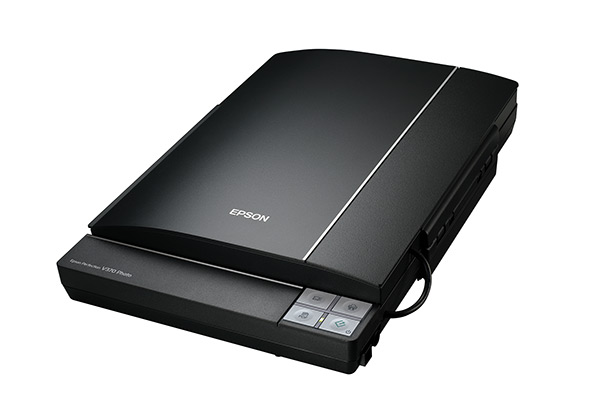
The Epson Perfection® V370 Photo delivers outstanding performance with 4800dpi resolution, 3.2Dmax and high quality document and film scanning capabilities, with the ability to scan 35mm strip film and 35mm slides. In addition, the scanner features Epson's superior Matrix CCD Micro Lens technology, energy efficient ReadyScan® LED technology and fast scanning speeds.
KEY FEATURES & BENEFITS
- Outstanding photographic scan quality with 4800 x 9600 optical resolution
- Versatile film scanning with the ability to scan 35mm filmstrips, 35mm mounted slides
- Scan to the cloud with Document Capture software included
- Powered with energy efficient ReadyScan® LED Technology
- Dust removal and backlight correction features
- Fast scanning in as little as 16 seconds
- 3.2 optical density for crisp scan definition and accurate colour tone capture
- Bundled with powerful software including Acsoft® MediaImpression® 2, Scan-n-StitchTM Deluxe
- Matrix CCD with on chip micro lens technology
- Easy to use with 4 push buttons for straightforward operation
- Windows® and Mac® compatibility
The Epson Perfection V370 Photo Scanner has the following specifications.
- 4,800 x 9,600dpi Resolution
- 3.2 Optical Density
- A4 Flatbed Colour Scanner
- Colour Restoration & Dust Removal S/W
Access the drivers, utilities, and manuals for Epson point of sales and label printer products such as TM printers (TM series), customer displays (DM series), embedded unit printers and kiosk printer mechanisms.
Epson Downloads for POS Printers
GoEpson Downloads for ColorWorks Label Printers
GoContact support or service